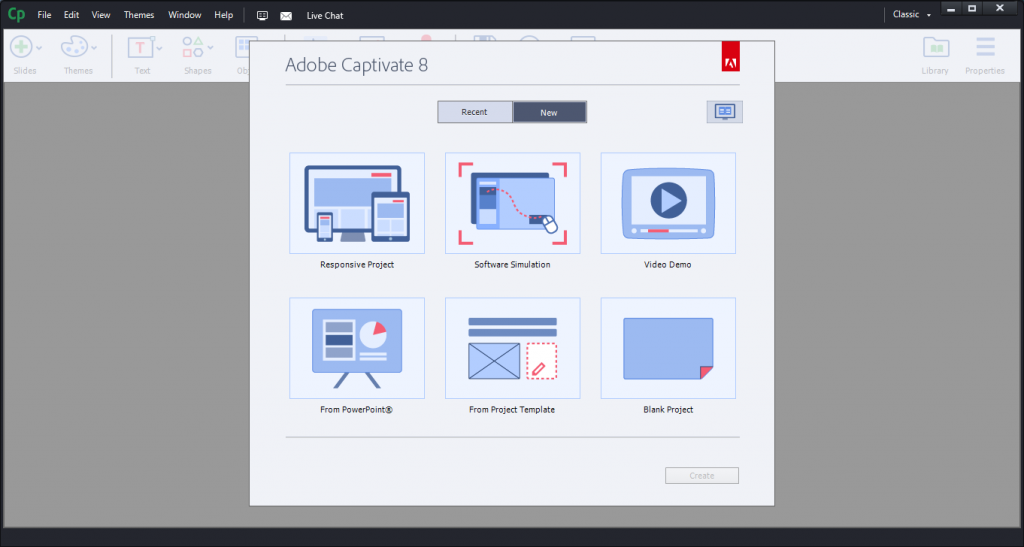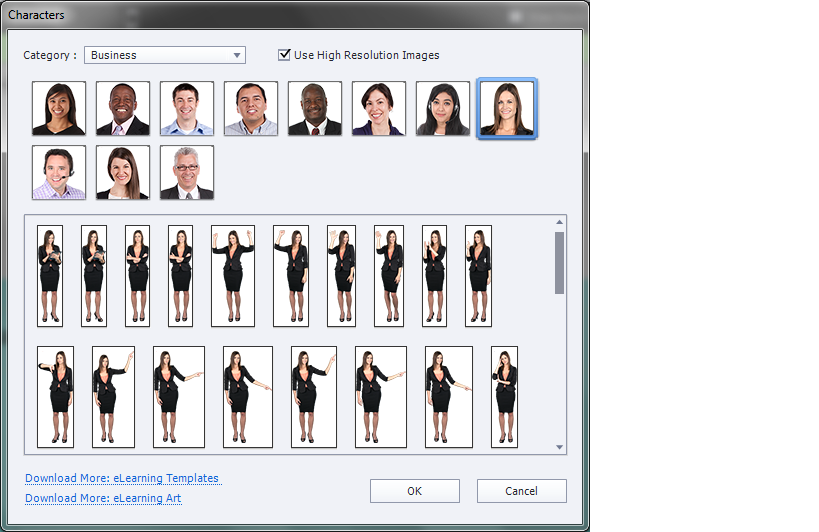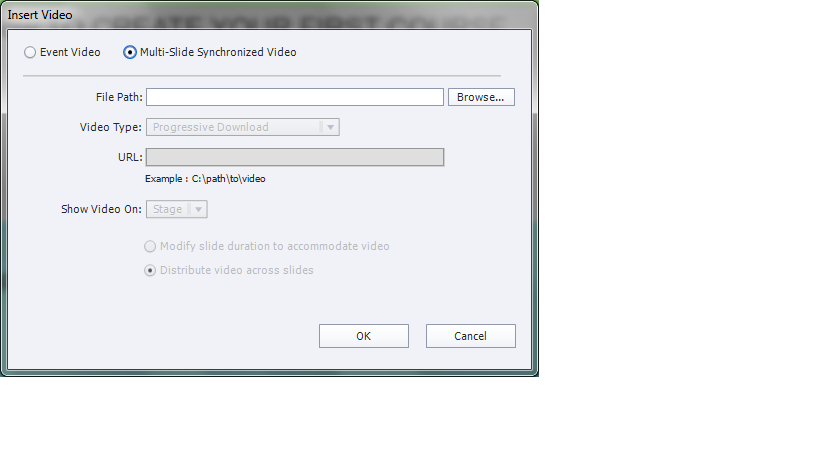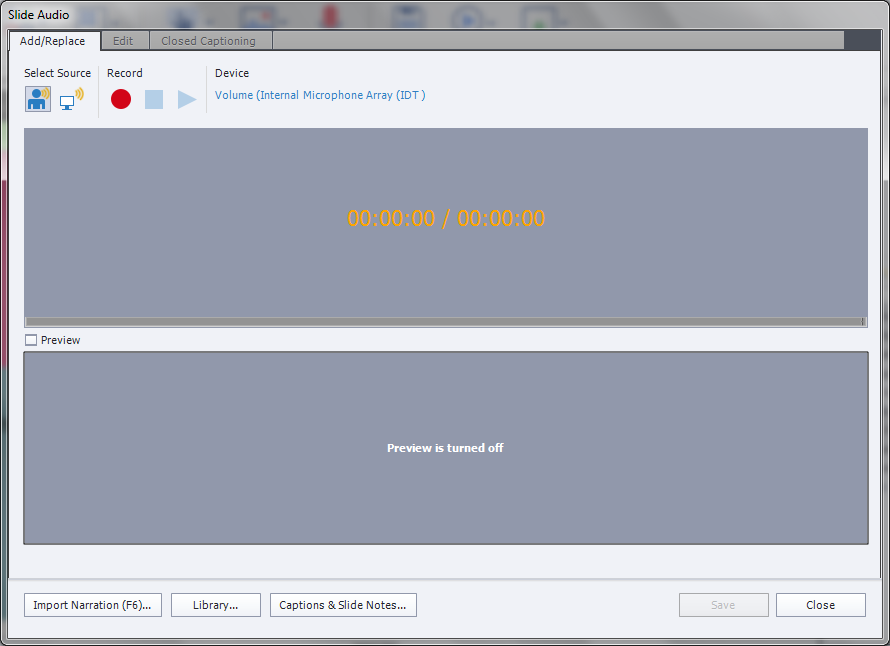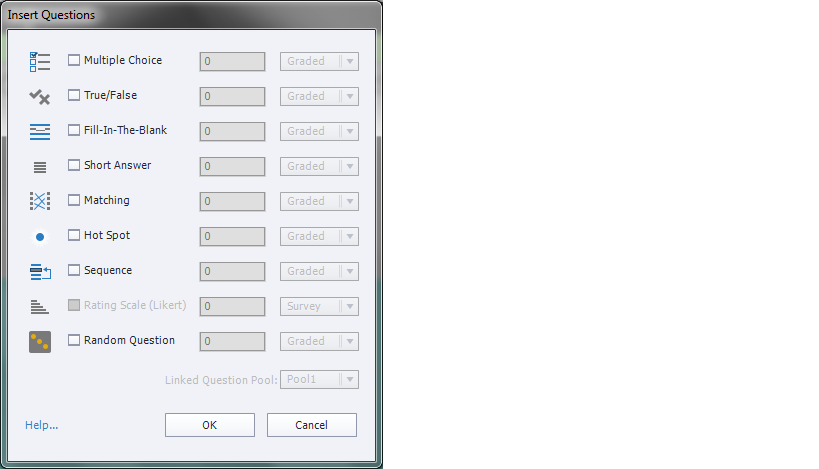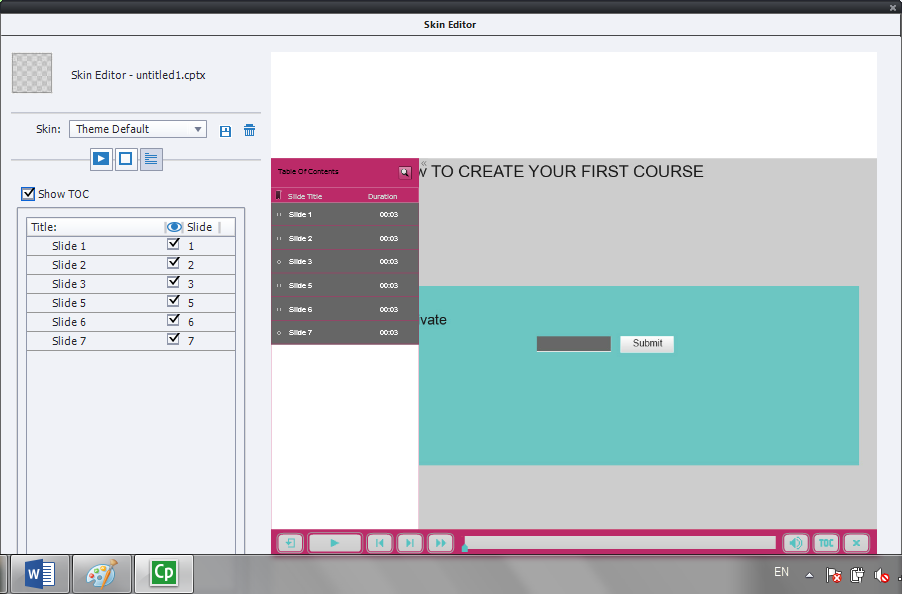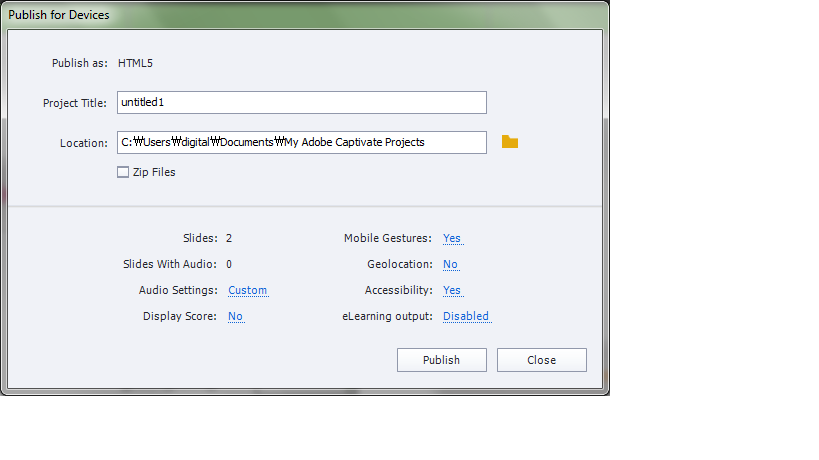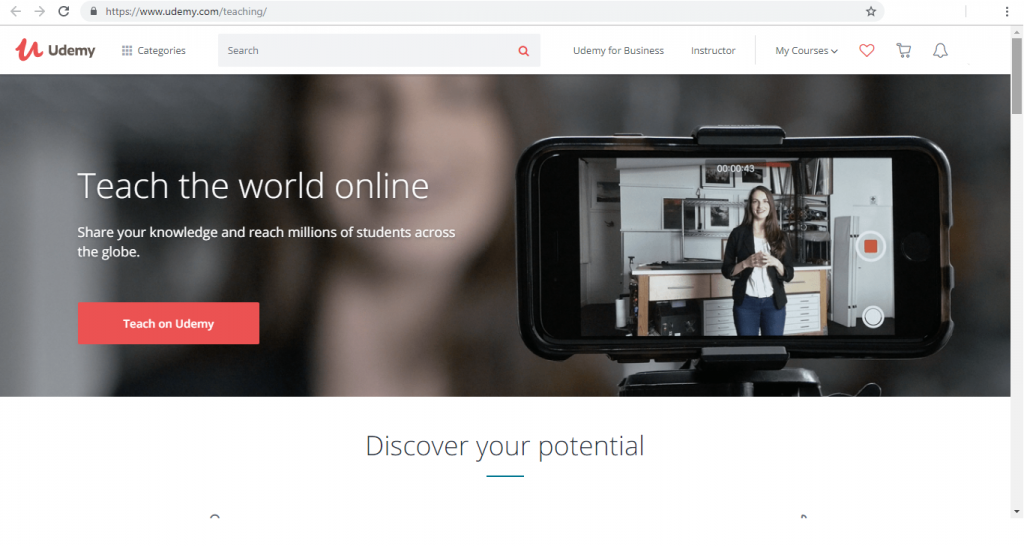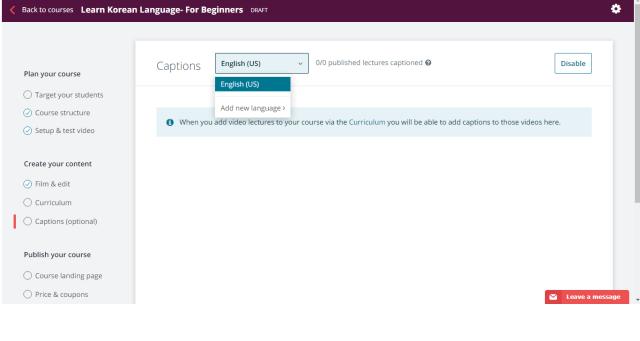There are ways to film training videos with your DSLR camera that makes your work exceptional and wonderful to say the least. Most DSLR cameras are very good in shooting training videos, presentations, commercial productions, etc. There is no doubt that it is more difficult to film training videos with a DSLR camera than shooting still objects.
You need to understand that DSLR camera is made for events where clear separation from the background is needed. To film training videos with your DSLR camera, you need to ensure that the subject is no changing significantly. You don’t need a situation where wide and rapid panning movements with the camera are required.
Tips on How to Film Training Videos with your DSLR Camera
Below are the important things to put in place when filming training videos with your DSLR camera:
- Select good frame size and frame rate
You have to know that every DSLR camera comes with a range of frame sizes and frame rates to choose from. Most professionals prefer the 1920 by 1080 frame size, shot either at 24 fps or 30 fps. This ensures that the video captures a high level of detail with a professional appearance when displayed.
It is advisable that you shoot your videos at 30 fps if you intend to integrate any kind of camera movement into your productions. The reason is, the camera-produced motion will be smoother than when shot at 24 fps. If your DSLR camera can shoot 1920 by 1080 at 60 fps, it will be much better but the only issue is that you will use up memory cards very quickly. Shooting at 60 fps also increases your editing/production time due to the file size.
- Match the shutter speed and frame rate
Matching shutter speed and frame rate is another very important thing to incorporate when trying to film training vides with your DSLR camera. This allows you to get good, smooth looking video footage. So, you need to use a shutter speed of 1/50th when shooting at 24 fps, 1/60th when shooting at 30 fps, or 1/125th when shooting at 60 fps.
You can as well make use of your setting to achieve different creative effects. For instance, shooting at lower shutter speeds will add more blurs t your video thereby making it look subdued or dreamy.
- Ensure the white balance have a correct setting
When moving between different lighting environments, it is advisable that your DSLR camera have a correct white balance setting. Without setting the colour temp right, you will never be able to get the video look 100% natural even with the most advanced colour correction tools.
- Get a fluid head tripod
With a fluid head tripod, you can perform smooth pans side to side and tilts up and down. The fluid head tripod is a wonderful video tool accessory that will improve the way you film training videos with DSLR camera.
Once you have all these in place, you are certainly going to enjoy your video shooting. Good luck!