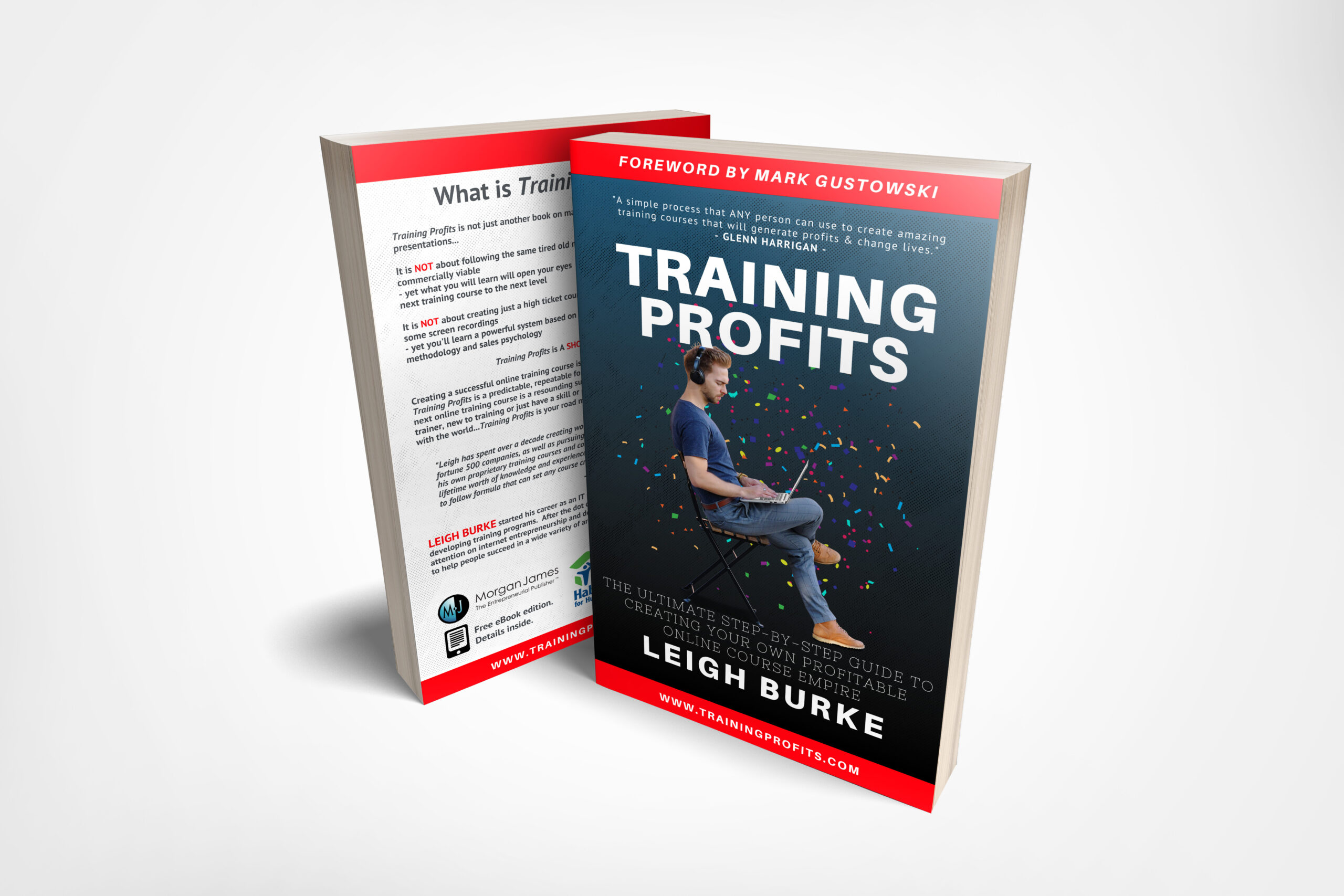Whether you are a small or big business, a freelancer, a
programmer or just a simple blogger, owning a website means you can not only
target a large number of the audience but you can also secure your brand
credibility.
Back in the days, blogging was considered only as a nerd’s thing. But all thanks to the technology, you do not
need to be a programming ninja to launch and run your own website. Anyone can
create their own website today.
So before we start let us clear out on what is self-hosting
and WordPress.
WordPress is an online content management system. It was launched in 2003 and
since then it has become an extremely popular blogging platform. The amazing
thing about WordPress is that it is totally free of cost. On the contrary, a
self-hosted website is one where you have the authority to control your own
website.
Let’s start rolling! Here’s how you can set up your own site:
- Choose Domain Name and Hosting
First of all, choose a domain name. A domain name is something
that appears in your website URL address for example teachsavvy.com. It
makes your website appears more professional.
Web hosting is what makes your website go ‘live’
by providing your access to the World
Wide Web.
There are many web hosting providers. We recommend you to choose Bluehost for
their great service support and amazing features.
Here’s how to get a domain name and hosting account on Bluehost.
- Go to Bluehost official website

- Choose your domain name and click next

- Select a plan

- Create an account by adding an account, payment, package information and package extras and hit submit
- After you’re done with your Bluehost sign up, you will be directed to your new Bluehost account.
- In the top ribbon, tap on the account and generate a new password

- Install WordPress Site
- Now login to your Bluehost account using your domain name and password.

- In the top ribbon tap on Hosting and then go to cPanel

- Scroll down to the heading website builders and choose WordPress
- You will be directed to a new page where you can install WordPress in one step by clicking on Start

- Save your URL and password information separately in order to be on the safe side for future use.
- Login and Get Ready to Blog
Now click on your website Login URL which will look like this ( www.teachsavvy/wp.admin )
- Enter user info and Password

- And Congratulations! You just landed on your own new website
- Your website will look like this from the front end

- And this is how your website will look from the back-end.


Here you can change themes, add plugins, add blog posts, widgets and customize your site as you wish!
And that’s a wrap! We made each step as simple and understandable as possible and we hope these steps help you in launching your new site. And don’t forget to share your experience with us.
Happy Blogging!