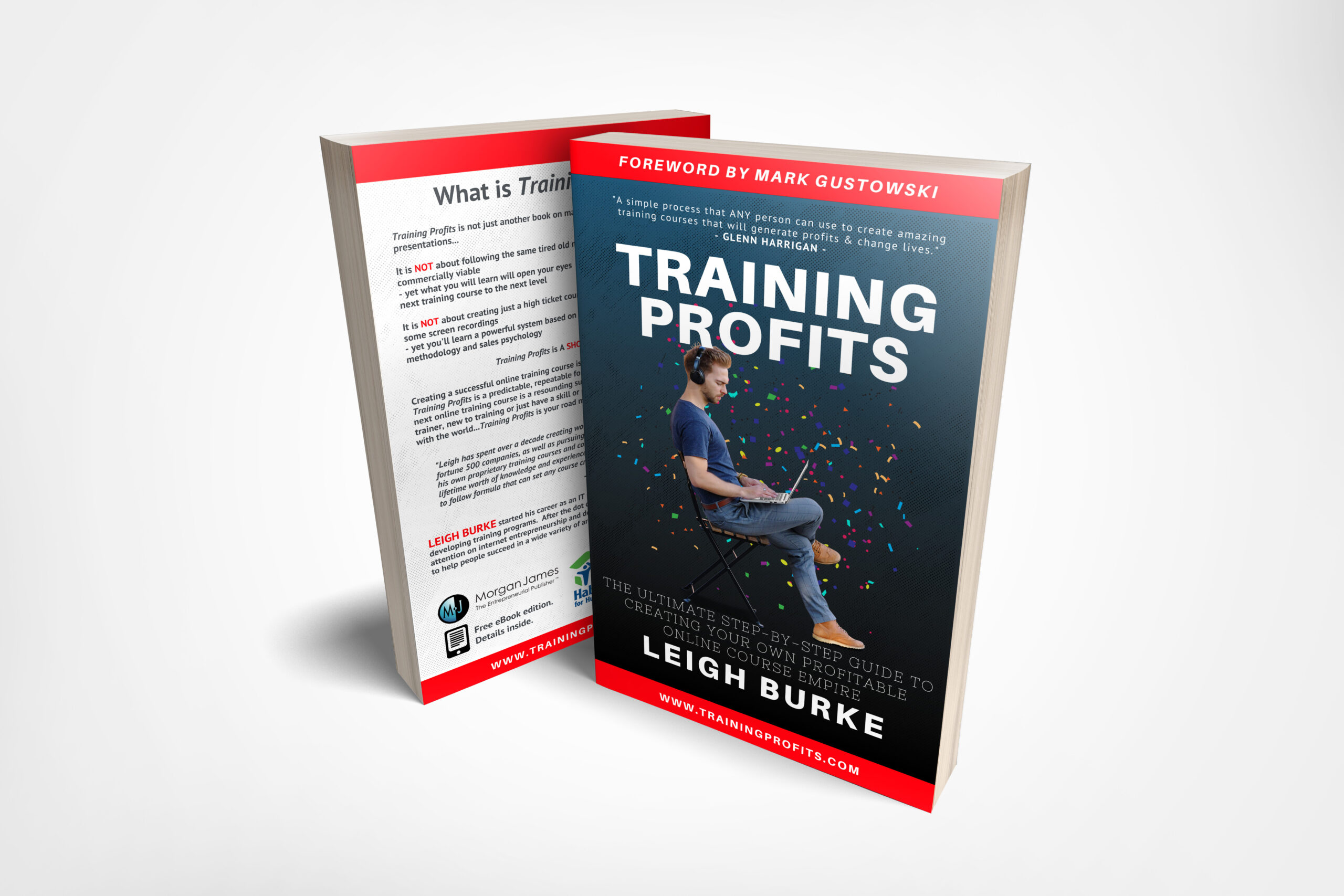There are ways you can film training videos using your DSLR and you are guaranteed a great video. Many people lack the essential skill and technical know-how to make excellent training videos with their DSLR. This article contains tips on how to film training videos using your DSLR. So, if you have been finding it difficult to make a good video, this article is specially made for you.
Most of the modern DSLRs are very good at making videos, and you can use them to make training clips. It is a much more complicated shooting video with a DSLR than shooting stills. However, by following a few simple guidelines, you can achieve beautiful and creative results.
Tips On How To Film Training Videos Using Your DSLR
· Learn to shoot your video in manual mode
This is very important to enable you to control the look of your footage. To achieve this, the shutter speed has to be double the frame rare while shooting the training video. It means that if the frame rate is 24FPS (frame per second), your shutter speed should be 1/50. To control the look of your footage, the aperture is your primary tool, and you can use it to control the depth of field and sharpness of your training video. The ISO will be the primary tool for controlling exposure. The lower the ISO, the less noise and grain there is. When you are in a low light environment, you will need a higher ISO, but you should try to limit this as much as possible. Also, please make use of autofocus as it gives you full control to decide what should be in focus. Try as much as you can to avoid using the built-in audio on your cameras.
· Ensure You Have The Best Lens For Your Quality Footage
To film training videos using your DSLR, you need to be very selective in your choice of lenses. Any lenses with a consistent aperture, such as prime lenses with no zoom or professional zoom lenses, are perfect for high-quality videos. Your choice here will typically have the most impact on overall video quality.
· Make Use Of Different Stabilization Gear
In the video, stabilization is critical than it would be for photography. Videos involve a moving picture, so being able to keep the camera steady is a top priority. It would help if you considered having shoulder rigs as it allows you to shoot stabilized videos for long periods. The most common form of video stabilization is the tripods, and it works in most situations. If you need to be more mobile, maybe you should consider a monopod or a Gorilla pod. These tripods are relatively inexpensive, and you can easily get them.
· Shooting Your Video In Low Light Situations
When you are shooting training videos in low light situations, you will need to use the widest aperture possible to get usable footage. This means you would have to shoot your training video with either a prime lens with no zoom. The prime lens with no zoom provides a wide aperture of up to f/1.8 or f/1.2. Alternatively, you can make use of the professional zoom lens with an aperture as wide as f/2.8 if you have one.
Conclusion As a beginner, it might be intimidating to film training videos using your DSLR. However, the best you can do is go out there and shoot your footage until it becomes more natural to you.