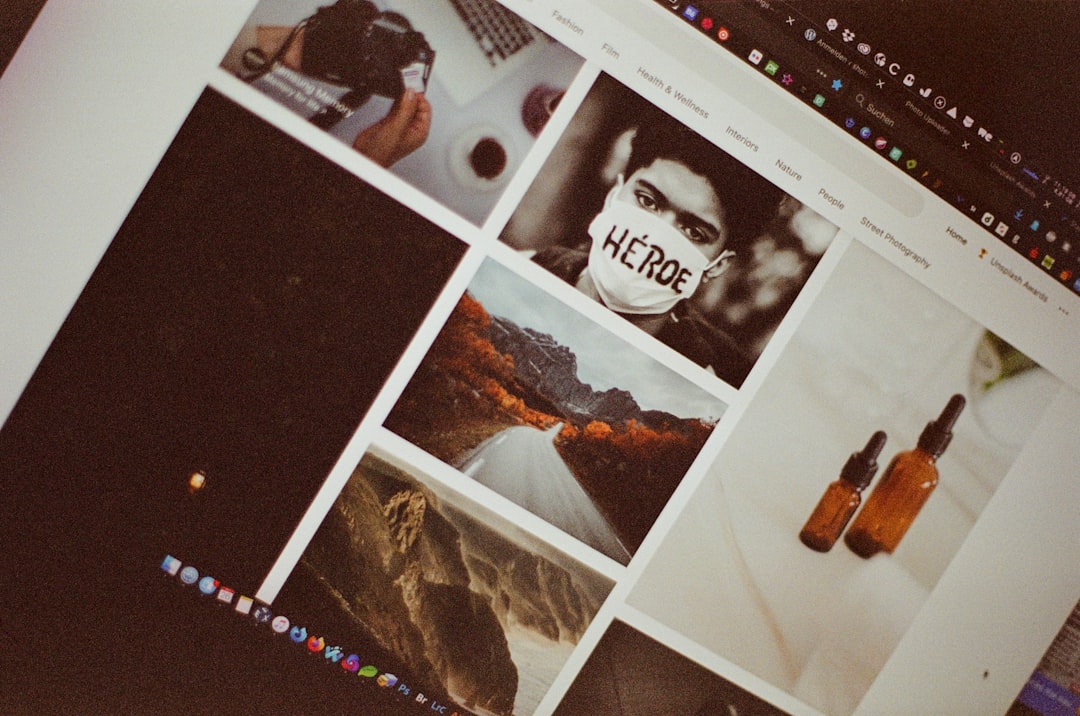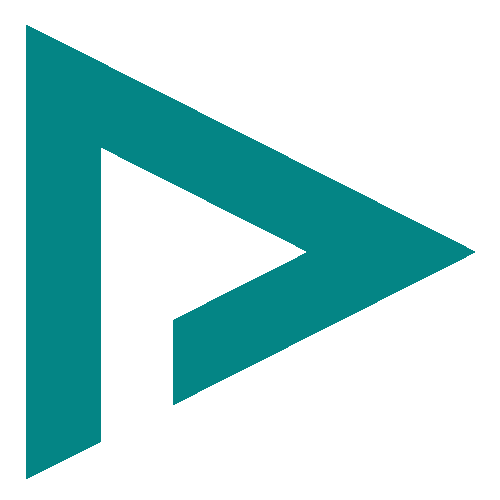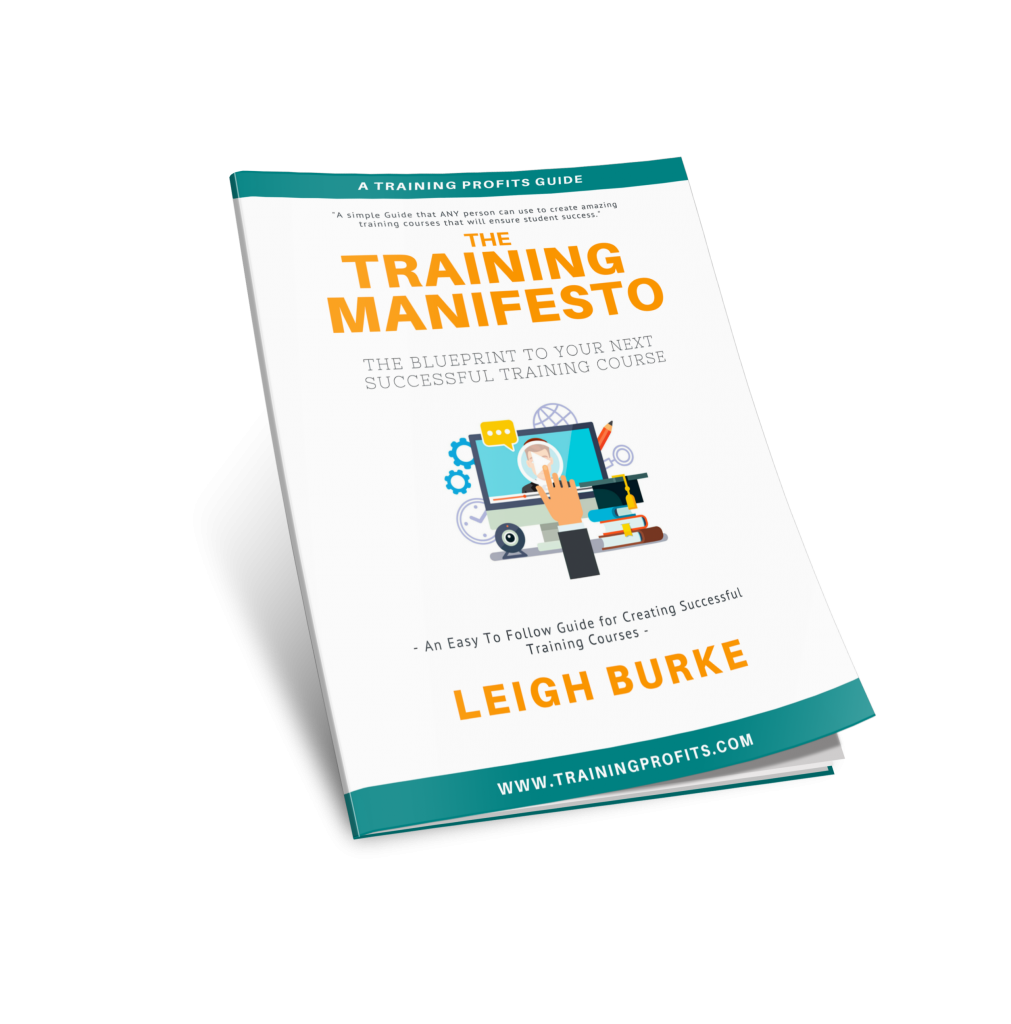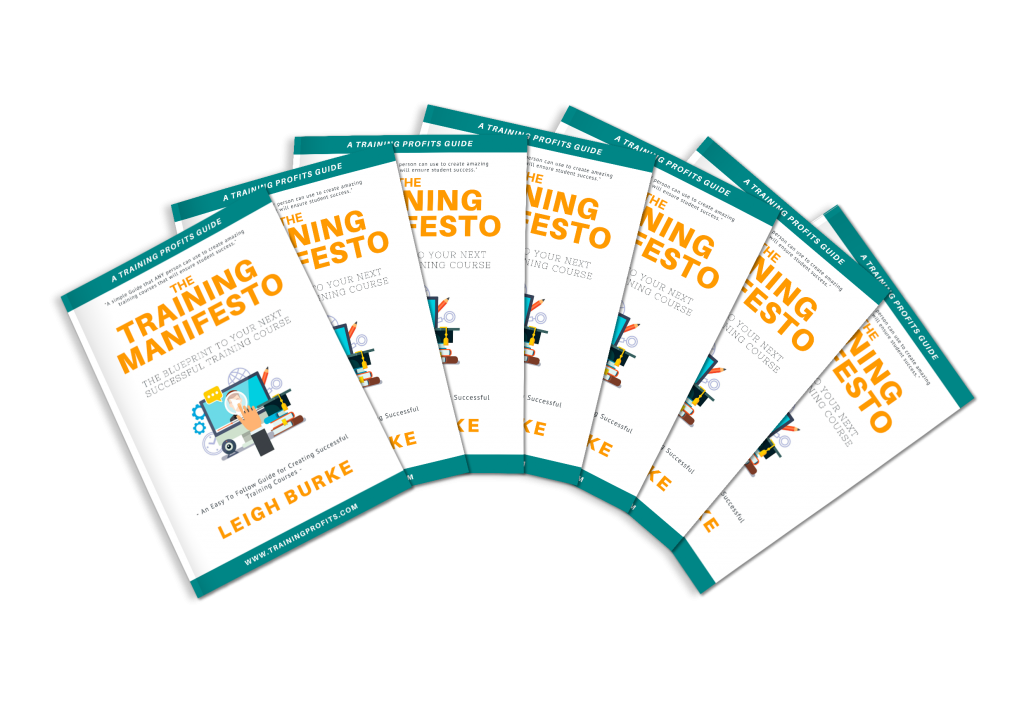Unleash Your Potential: How to Create Your Own Customized Training Course
Key Takeaways:
– Creating a customized training course can help you unlock your full potential by focusing on your specific needs and goals.
– Start by identifying your learning objectives and determining the skills you want to develop.
– Break down your training course into smaller, manageable modules or topics.
– Utilize various resources such as books, online courses, and experts to gather relevant materials for your training.
– Incorporate practical exercises and hands-on experiences to apply the knowledge gained.
– Continuously assess your progress and make necessary adjustments to ensure the effectiveness of your training.
Creating your own customized training course is a powerful way to unlock your full potential and propel yourself towards success. While traditional training programs may provide a general overview of a topic, designing your own curriculum allows you to tailor the learning experience to your own specific needs and goals. By investing time and effort into developing a personalized training course, you can focus on acquiring the skills and knowledge that will have the greatest impact on your personal and professional growth. In this article, we’ll discuss how you can create your own customized training course and make the most of this opportunity to unleash your potential.
1. Identify your learning objectives:
Before diving into the process of creating your custom training course, it’s essential to identify your learning objectives. What specific skills do you want to develop? What knowledge gaps do you need to fill? Clearly defining your objectives will help you stay focused throughout the course creation process.
2. Determine the skills you want to develop:
Once you’ve established your learning objectives, determine the specific skills you want to develop. For example, if you aim to improve your leadership abilities, you might want to focus on modules related to communication, decision-making, and team management. By breaking down your training into different skills, you can create a more focused and effective learning experience.
3. Break down your training course into smaller modules:
To make your customized training course more manageable, break it down into smaller modules or topics. Each module should cover a specific aspect of the skill you want to develop. This allows you to approach your training in a systematic and organized manner. Consider creating a timeline or schedule to help you allocate time effectively to each module.
4. Gather relevant resources:
To ensure the quality of your training, gather relevant resources such as books, online courses, articles, videos, and experts in the field. These resources will provide you with the necessary knowledge and insights to build a solid foundation in the skill you are developing. Don’t hesitate to reach out to professionals or experts for guidance or recommendations.
5. Incorporate practical exercises and hands-on experiences:
To reinforce your learning and apply the knowledge gained, incorporate practical exercises and hands-on experiences into your training course. These can include real-life simulations, case studies, group projects, or even volunteering opportunities. This practical aspect of your training will enhance your understanding and allow you to develop and refine your skills in a meaningful way.
6. Assess your progress and make adjustments:
Throughout your training journey, it’s crucial to assess your progress regularly. Set milestones or checkpoints to evaluate your understanding and skill development. This will help you identify areas that need improvement or adjustment. Don’t be afraid to make changes to your training course based on these assessments. Flexibility and adaptability are key to maximizing your learning experience.
Frequently Asked Questions:
1. Why should I create my own customized training course?
Creating your own customized training course allows you to tailor the learning experience to your specific needs and goals, ensuring maximum relevancy and impact.
2. How do I determine my learning objectives?
To determine your learning objectives, reflect on what skills you need to develop to achieve your personal or professional goals. What areas are you looking to improve? What knowledge do you need to acquire? Answering these questions will help you identify your learning objectives.
3. How long should my training course be?
The length of your training course depends on various factors such as the complexity of the skills you are developing and the time you can dedicate to training. It can range from a few weeks to several months.
4. Can I seek professional guidance for creating my training course?
Of course! Seeking guidance from professionals or experts in the field is highly recommended. They can provide valuable insights, recommend resources, and help you refine your training course.
Creating your own customized training course empowers you to take charge of your learning journey and tailor it specifically to your needs. By identifying your learning objectives, breaking down your training into manageable modules, utilizing relevant resources, incorporating practical exercises, and regularly assessing your progress, you can create a highly effective training course that unlocks your full potential. Embrace the opportunity to design your own learning experience and unleash the best version of yourself.