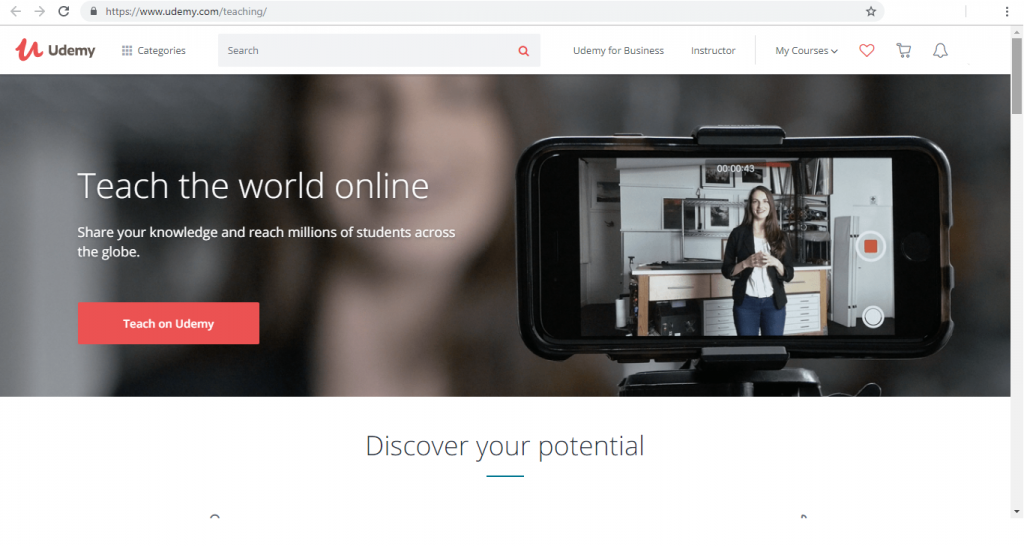Have you ever imagined sharing your knowledge about something you’re passionate about and earning a huge monetary reward from it? That’s what Udemy’s instructors are doing. According to many reports, it is stated that the average amount earned by per instructor is $50,000-$100,000.
To do that, you have to create at least 30 plus minute long videos and upload them in the form of a course. The good news is that there are no heavy prerequisites to be an instructor on Udemy. All you have to do is publish your course, sit back and relax, leave the advertising to Udemy and watch your sales go up and up!
But before you decide to teach on Udemy, let us walk you through the step by step guide on how to publish your first course on Udemy in just one day.

First of all go to Udemy.teach official site, sign up and get started.
Plan Your Course
1) Target Your Students
This section is sort of like FAQs page. Here you answer the following questions:
- What is the course about and what skills students will acquire after learning this course?
- Who is the\is course for? For example is it for beginners, intermediate or pro learners?
- What additional resources students need to learn this course? For example, if the course is about photography then having access to Adobe Photoshop is a must

2) Course Structure
Create a structured course outline. Divide the course into different sections such as:
Lectures Section
- Introduction
- Main Body
- End
Quiz Section
Resource or learning material Section

3) Setup and Test Video
Before you officially start recording our video content make sure:
- Your camera quality is good
- There is no background music or noise that might disturb your students
- Record in a place that can be used as a studio
- You’re not hesitant to speak in front of the camera
- Once all the instruments are ready, record the video and test it

Create Your Content
1) Film and Edit
After successfully planning everything related to course, it is now time to actually move to the next step and implement all planning strategies and start creating the content.
- Record audio and video
- Create notes
- Edit videos to perfection using video editing software(s)

2) Curriculum
Now after the hard work of planning and creating content, it is actually time to upload everything and make use of it.
- Upload each lecture individually with name or title
- Upload practice exercises
- Upload quizzes
Please note that you can either upload the whole course content at once using bulk uploader option on the top right corner or you can upload the videos on a daily basis at your own pace.

3) Add Captions
Captions or subtitles play a vital role. That is, suppose that your course is in English but a non-native English speaker can also take your course by turning on captions in his/her own language. Or if he can’t catch up with native English speaker he can open captions and understand more easily.
Also, captions are a great source of learning for hearing impaired students.
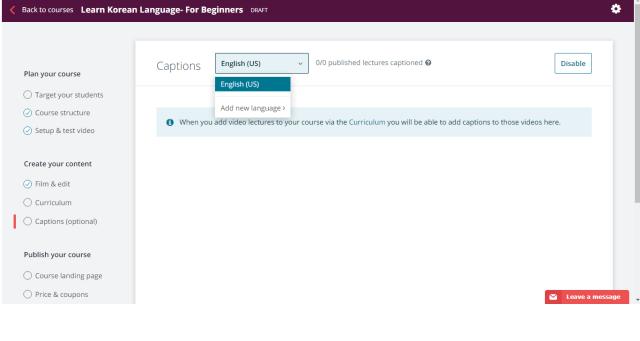
Publish Your Course
1) Course Landing Page
This is the most important step. The sales you drive totally depends on the content and how much appealing your landing page is. Consider landing page as stage and where you present your sales pitch. Be careful and make sure you sound professional. This step requires the following details:
- Add course title
- Add course subtitle
- Add compelling and concise course description
- Add course language, category, and subcategory
- Add your course image
- Add a Promotional Video

2) Price and Coupon
In this step, you have to set up the price for your course.
You can choose the currency and price tier by hitting the drop down button.
You can also create course coupons from here

3) Course Messages
Course opening and closing messages are optional. But if you want to appear more professional and active then do add appropriate course messages.
The course messages are like proper etiquette that not only add warmth in your audience’s hearts but also make them feel important.
After you’re done with all the above steps, press submit for review button and wait until Udemy approves your course. Once your course is approved, it will be automatically published.

Bottom Line
Creating and publishing your first course may or may not always be a hit. So, make sure you choose your course title and content that is most in demand. Moreover, to increase sales either do upload your first course for free and add new courses and price them or provide limited time free access to your learners and once you have achieved a great number of reviews and audience add more content to your existing course lectures and now you can change access from free to paid.