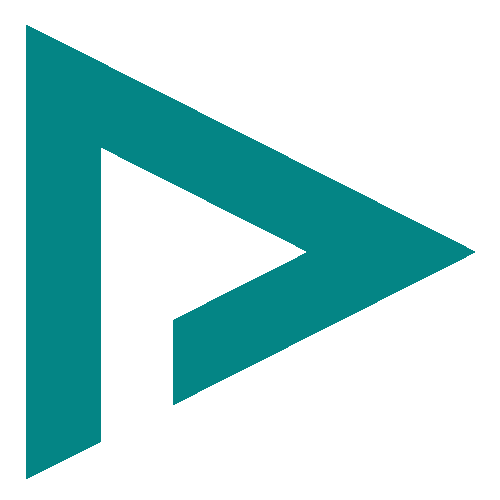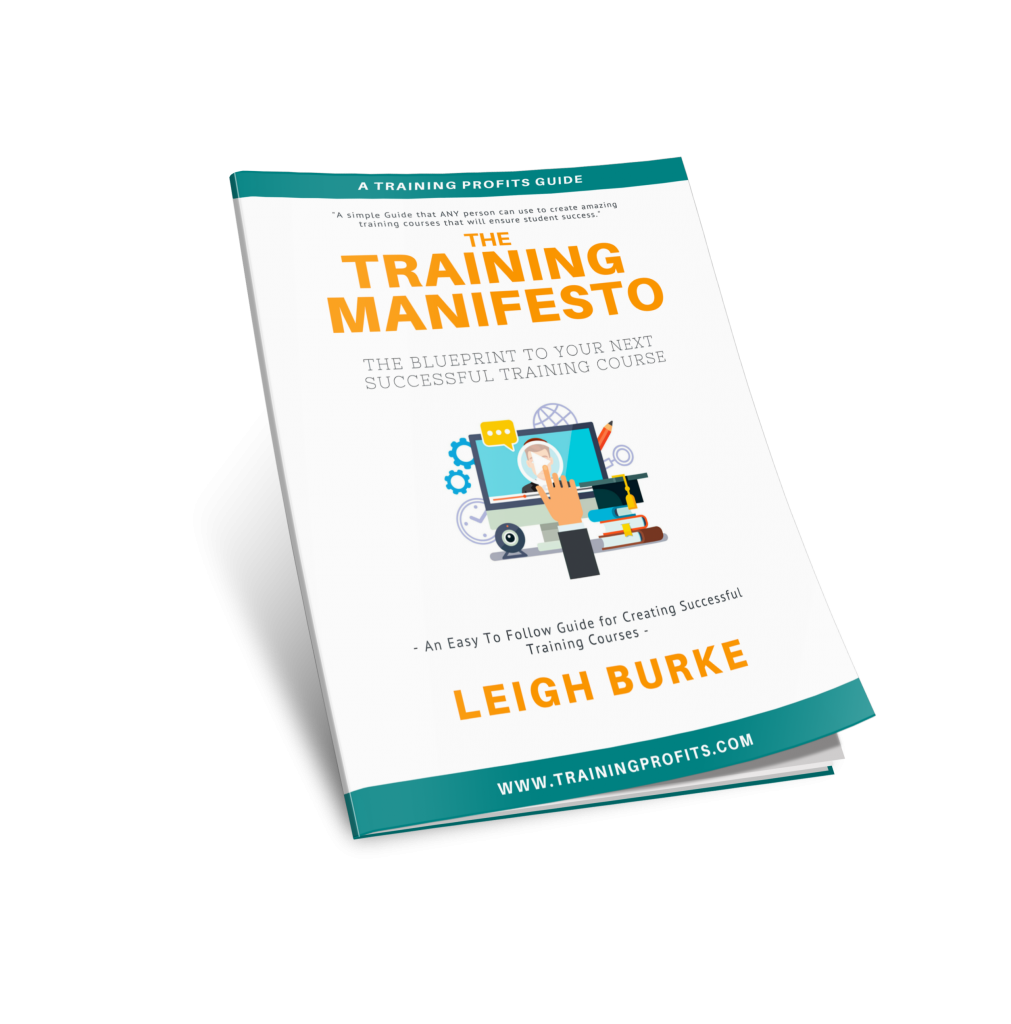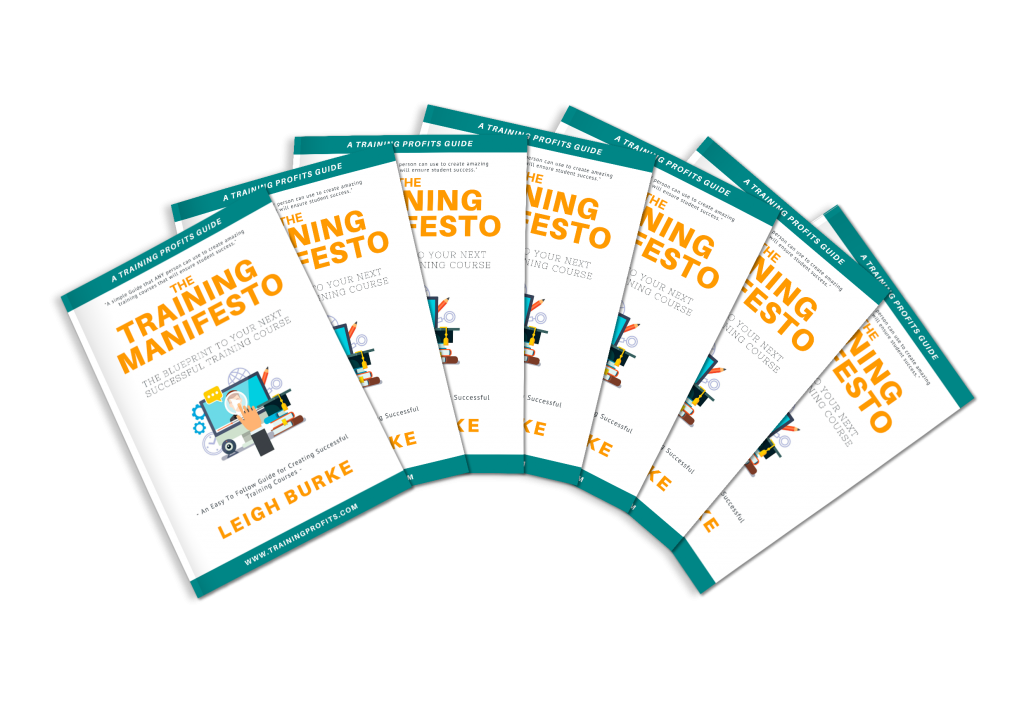Having professional branding for your business is essential to projecting a positive, reliable image to you potential clients. Think about it, would you do business with a company that has a bad logo or website? If you look at the social accounts of a company does it give you more confidence if there is a consistent theme, colours and logo across all the accounts and their website?
The Logo
Creating a logo doesn’t need to be a massively expensive venture. There are plenty of options for creating one yourself, or you can hire a designer from a website like Fiverr.com to come up with some options for you. You want to make sure you have a high resolution version of your logo, and that it is a PNG file with a transparent background. If you have a tagline, it also pays to have several layout options, e.g. logo at bottom, logo at the side etc. as shown below.
Video
Video is an important element to engage your audience. To brand your videos and male them more professional, you should always include a short intro or outro (scene at the end of your video). This can be as simple as an animation of your logo with a short music jingle. Keep it short. Nobody wants to sit there for 5-10 seconds watching your intro. If you do have a longer logo animation, perhaps include it at the end as an outro. You can create these animations yourself with various software packages available online, or simply search “video intro” on Fiverr.com to find a virtual assistant to help you create your intro. Below are some sample intros created for Training Profits.
Ebooks, Reports & Courses
If you are producing eBooks, Reports or Courses, it is important to also brand these and create digital collateral that will help your audience associate the resources with your brand and also to raise the perceived value of the product or resource. People want to be able to visualise what it is they are downloading or purchasing. What is included? If it’s a course, are there worksheets, workbooks, videos, audio files? This can all be represented in a graphic. You can get your designer on Fiverr.com to create these graphics or search online for “ebook cover creator” and create these yourself. Below are some examples of what we created for our “Training Manifesto”. The original cover was created in Canva.com and then the flat file was turned into the various 3d graphics.
Social accounts
Most people know about Instagram, Twitter, Facebook and Youtube. There are also other social networking sites like LinkedIn, as well as publishing sites like Medium, Reditt etc.
If you haven’t already registered for these services, I recommend you do so (even if you are not planning on using them straight away). A great way to check if your name is available on a particular service is to use a website like namechk.com. It will check your name availability across all the major social network sites and a plethora of other services. Register as many as you need, but make sure you register for the major ones mentioned above. In addition, on Facebook, register your name for a Facebook page and a Facebook group.
Once you have registered for all these services, log into each one individually so you can set up your branding. Your branding will include things like your profile photo, header banners etc. Each service has different requirements for size etc. so check what they are before you upload your graphics. On Canva.com, they have templates for things like Youtube cover art, facebook banners etc. Use these templates ot make sure you get the right size.
Click our social icons on the right (they’ll open in new browser tabs) to have a look at our current branding for each of the services.
Conclusion
As you can see , utilising Logos, Videos and Graphics within your business helps you portray that professional touch. Your audience is more likely to engage with you if you have consistent branding across your website and social accounts. If you haven’t already done so, jump on Fiverr.com and hire a designer to help you create some of the logos and graphics you may require. It’s relatively inexpensive, and you can start being more professional today.