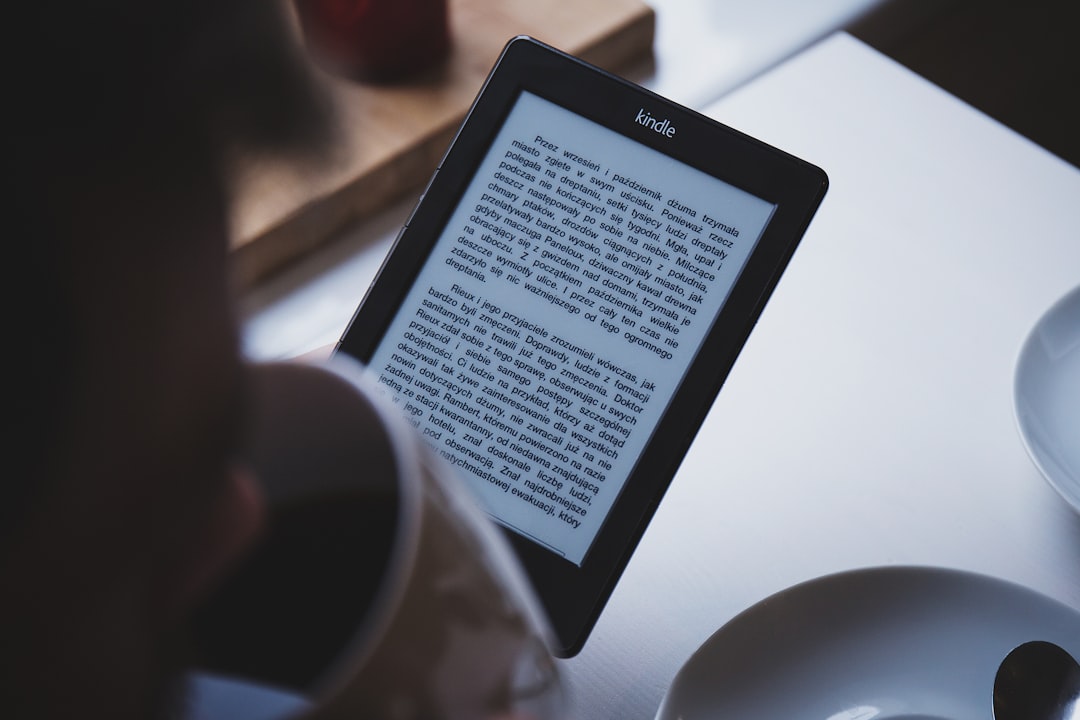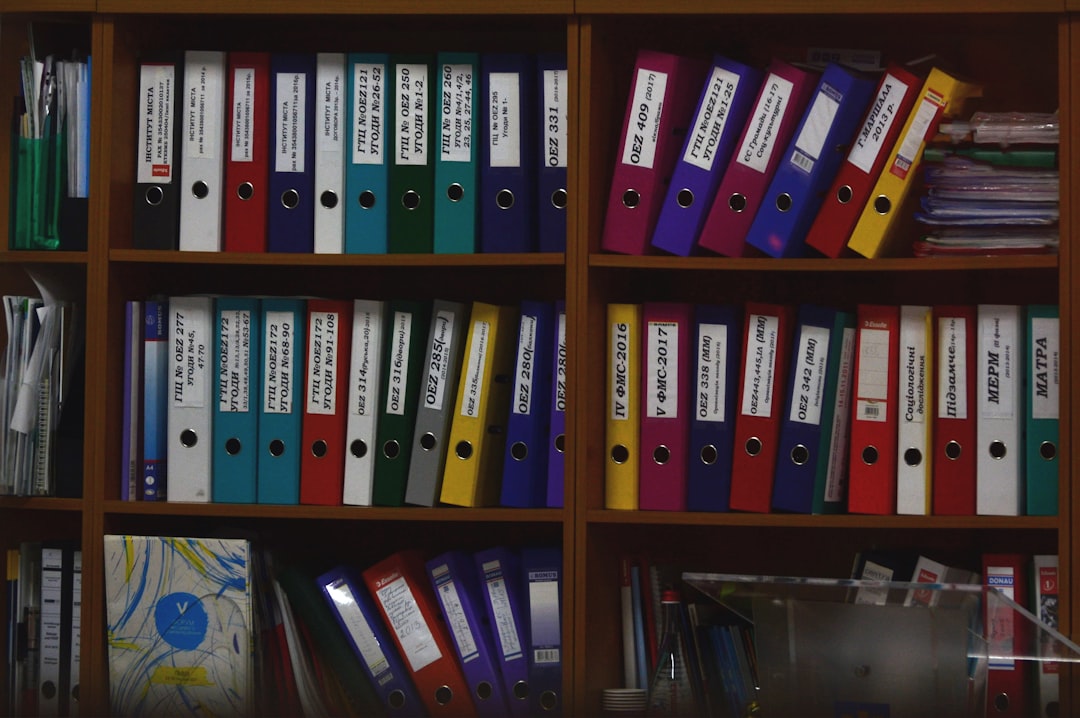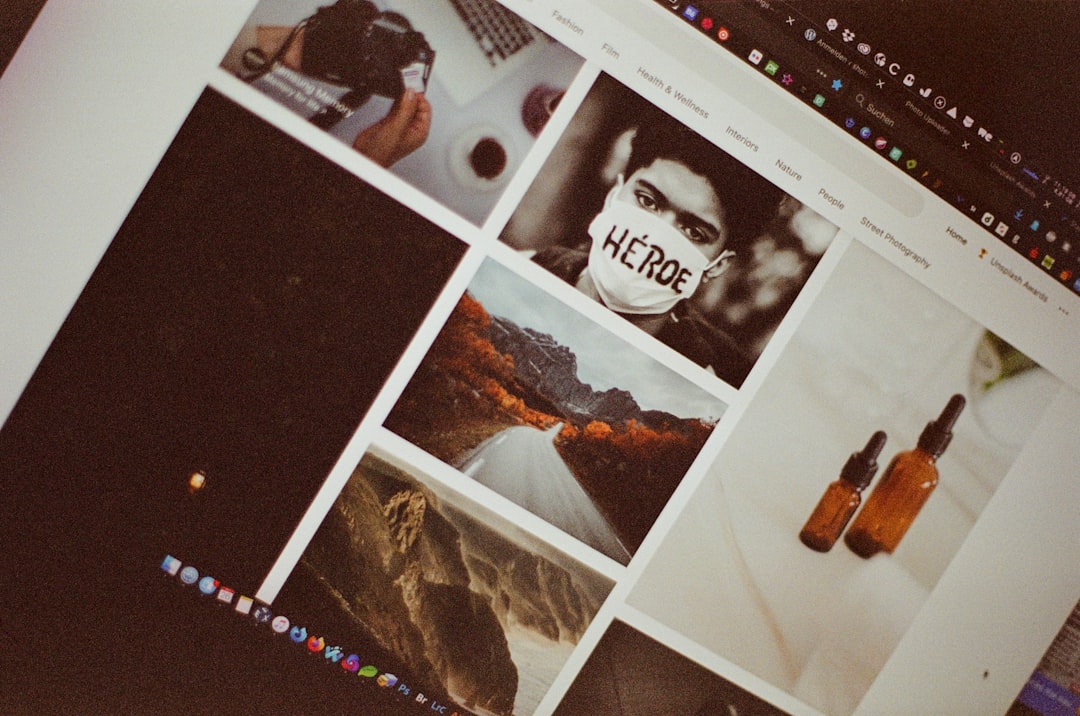Have you been searching for how to make green screen videos? If your answer is yes, then look no further as we have provided you with the perfect “do it yourself” guide. This article will help you understand all there is about making green screen videos. What are green screen videos? They are videos generally used to create realistic environment and background scenes without having to film on the location.
One good thing about green screen videos is that it does not let anyone know you aren’t on location. In this article, we are going to talk about how you can successfully make green screen videos even from the comfort of your home.
When you replace the real background of a video with a digital background, then you have actually performed a green screen. It allows you to integrate your subject into your video in a naturally-looking way. Green screen allows you to blend each visual element instead of putting each of them in their own frame.
Steps On How To Make Green Screen Videos
There are certain things that are essential to making green screen videos and you need them. You will need a green/blue piece of cloth, light, some video editing software, and a camera. The steps involved include the following:
- Get a backdrop
You need to first get a muslin cloth that have a bright shade of green. There are available blue screen backdrops but they can cause problems if the person on camera has blue eyes or even clothes. You can make use of a green screen panel as an alternative to hanging a cloth. Remember to stand close enough to the backdrop without casting a shadow on it. The advisable distance is between two to three feet. Also, ensue your hands are close to your body as any part of your hand that extends past the backdrop will look cut off in your final video.
- Ensure you have a good camera
The next thing is to pick a good camera that is capable of shooting HD quality video such as 720p or higher. You must ensure the camera saves out files in a format your green screen software can import. Mostly, any digital camcorder will work but most people have had good success with an iPhone.
- Set up your lighting
Although lighting is optional, it is highly recommended. When making green screen videos, ensure you cut out shadows. If you want a flat green background then there must not be any shadow puppets. It will be much easier for you to remove the screen if the green is flat. If you have any trouble getting the background to disappear, try to upgrade your lighting.
- Make use of the right software
When you work with the right and perfect software such as the Camtasia video editor, you can easily remove your green screen with just a few clicks. So, the software is like the peak of the bunch and you must never get it wrong.
Virtually anyone is capable of making a green screen video. So, go do it and share your great work on your social channels. Congratulations in advance.